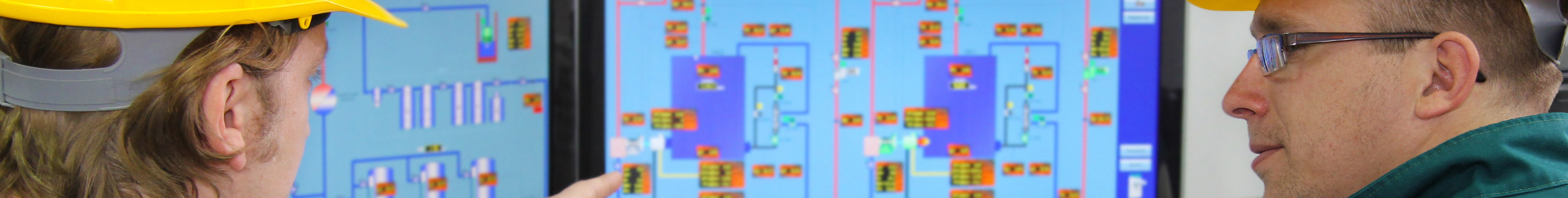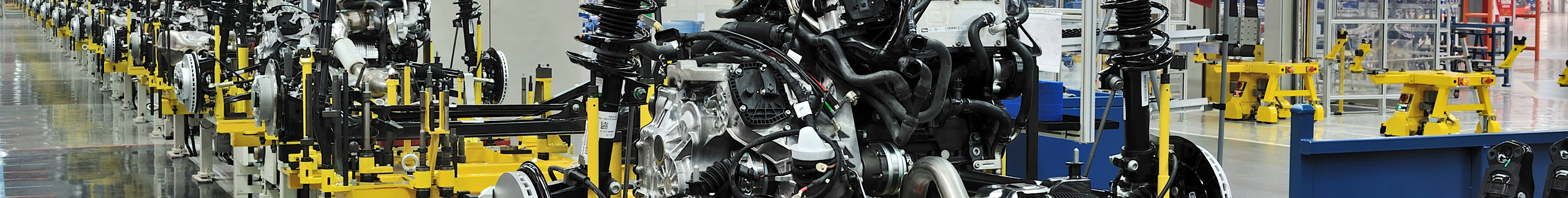Dream Report is a purpose built report generation solution for industry and business. Not only is it the most powerful and easily configurable solution (programming and scripting free), it is also extremely easy to learn. These Video Tutorials will highlight the power and flexibility of Dream Report. Please check back often as we are continually adding new videos.

Dream Report Product Video Directory:
- What’s New in Dream Report 2023
- General Overview of Dream Report – (12 Minutes)
- Create a Report in Under 5 Minutes – (5 Minutes)
- Dream Report Success Stories – (20 Minutes)
Dream Report How-To Video Directory:
- Configuration and use of the Dream Report Notifier feature – (6 Minutes).
- Overview of Advanced Alarm Analysis in Dream Report – (10 Minutes)
- The Various Methods of Connecting Dream Report to SQL Data – (7 Minutes)
- Accessing Data from SQL Databases with Dream Report – (15 Minutes)
- Accessing Excel Data with Dream Report – (5 Minutes)
- Dream Report Connects to Remote Data – (9 Minutes)
- Automatic Statistic Table Object – Quick Data Aggregation & Analytics – (8 Minutes)
- Clean In Place – A Batch Reporting Example – (9 Minutes)
- Deeper Dive into Statistical Process Control (SPC) in Dream Report – (54 Minutes)
- Electronic Signature – Electronically Approving Reports – (10 Minutes)
- Interactive Web Portal – (34 Minutes)
- Manual Data Entry with Dream Report’s Web Portal – (8 Minutes)
- Statistical Process Control (SPC) in Dream Report – (18 Minutes)
- The Powerful Charting Capabilities of Dream Report – (35 Minutes)
- Remote and Concurrent Configuration with Dream Report – (27 Minutes)
- Step Table Statistical Object – See the Power of Dream Report – (11 Minutes)
The Official Solution for AVEVA/Wonderware – Video Directory:
- Overview of Dream Report with Wonderware Products – (60 Minutes)
- General Reporting with Wonderware InTouch Edge – (10 Minutes)
- General Reporting with Wonderware InTouch – (12 Minutes)
- General Reporting with Wondeware Historian – (10 Minutes)
- Batch Reporting with Wonderware Intouch and Historian – (15 Minutes)
- Hosting AVEVA Insight in the Dream Report Web Portal – (4 Minutes)
- Reporting on PI Event Frames – Part I – Overview
- Reporting on PI Event Frame – Pert II – Tags Replacement
The Official Solution for GE – Video Directory:
- Dream Report with GE Proficy Historian and Plant Apps – (23 Minutes)
- Dream Report with GE Plant Apps using Stored Procedures – (10 Minutes)
- Dream Report with GE Proficy HMI/SCADA CIMPLICITY – (12 Minutes)
The Official Solution for Indusoft – Video Directory:
The Official Solution for Citect – Video Directory:
- Dream Report with Citect SCADA – (15 Minutes)
- Dream Report with Citect Vijeo Historian – (17 Minutes)
The Official Solution for PcVue – Video Directory:
General Video Directory:
What’s New in Dream Report 2023
Version 2023 includes several new and unique features, security-related enhancements and features to comply with SDL (Software Development Lifecycle) Level 1 requirements and to address the expanding requirements for industrial software cyber-security and much more…
General Video Directory:
What’s New in Dream Report 2020 R2
Collaboration, notifications, and information sharing for better production decisions – take a look at the key features of the new Dream Report 2020 R2
General Overview of Dream Report
This video is a 12 minute demonstration of the major features and the architecture of Dream Report.
Create a Report in under 5 Minutes
This video shows the power and ease of use delivered by Dream Report. The power of Dream Report objects let you automatically query, analyze and format data into the exact results you need. No background queries into Excel Sheets, no complex formulas or scripts to properly manipulate industrial data. Dream Report is purpose built for the industrial marketplace and is the number 1 solution for reports and dashboards in every vertical market.
Notifier Feature in Dream Report
This video will show how to configure and use the Dream Report Notifier feature for system notifications, content sharing, and collaboration between users.
Advanced Alarm Analysis in Dream Report
This video will show how to configure and use advanced alarms analysis statistical functions. Dream Report allows you not just to count the number of occurred alarms by filter by period of time, but you can analyze and measure the performance your alarms by frequency of occurrences, by duration, get that information by defined time intervals (e.g. by 10 minutes intervals), etc.
This functionality allows you to analyze and measure the efficiency of alarms and identify patterns and trends.
Advanced alarm analysis statistical functions are available with most of Dream Report historical alarms drivers.
Interactive Web Portal
For several years now, the Interactive Web Portal has been a major development focus for Dream Report. Today, through a modern HTML5 based portal, users have secure access to existing reports, can generate new reports, and can interact with powerful web pages delivering manual data entry, time and batch selections, pan and zoom of trends, search and sort of tables, among many other features and benefits.
Statistical Process Control (SPC)
Version 4.7 introduces a powerful set of SPC Charts and Tables within Dream Report. This is appropriate for time based, sample based and manual data SPC sampling.
A Deeper Dive into Statistical Process Control (SPC)
Version 4.7 introduces a powerful set of SPC Charts and Tables within Dream Report. This is appropriate for time based, sample based and manual data SPC sampling. This video goes into the SPC data sources in much more detail and also shows a bit of SQL reporting for selecting SPC data or control limits.
Dream Report Trends and Charts
This video is a 35 minute demonstration of the major features delivered in the Line Chart object. Charts can trend a combination of historian data and SQL data. Charts will display both analog and discrete data and will display overlays of trend and batch data, even from different time spans and batches.
Remote and Concurrent Configuration with Dream Report
Dream Report offers the ability to support configuration from the local Dream Report Studio and configuration from remotely connected Dream Report Studios. Users may Lock, Check-out, and Check-in reports and dashboards they are working on, complete with an audit trail and version management.
Clean In Place (CIP)
CIP is a special case of a Batch application. This video will show you how to configure Dream Report for a CIP application. What you learn here can also be applied to any other Batch application.
Dream Report can Securely Access Remote Data
Special Drivers in Dream Report called Remote Connectivity Drivers, enable Dream Report to securely and efficiently connect to data from other computers, even across the Internet.
Accessing Excel Data with Dream Report
Dream Report can access information from many data sources and Excel Files are an example. This video explains how Dream Report can access data from an Excel Workbook.
The Various SQL Sources that Dream Report Supports
Dream Report can access time series data from SQL Databases in a number of formats. This video explores the various Drivers for SQL data access in Dream Report.
Accessing Data from SQL Databases with Dream Report
Dream Report can access data from a SQL (Relational Database) source. That data can then be analyzed and displayed in a variety of data display objects called Widgets. This video steps you through the process of report generation, setting up a database connection, and automatically generating a beautifully formatted report.
Automatic Statistic Table Object – Quick Data Aggregation & Analytics
Dream Report can access data from a SQL (Relational Database) source. That data can then be analyzed with an Automatic Statistic Table where over 40 statistic functions can be applied to generate the analysis you need. This video steps you through the process of report generation, setting up a database connection, selecting the calculations and automatically generating a beautifully formatted report.
Wonderware Products and Dream Report
Dream Report supports a variety of data connectors specifically developed for Wonderware Products. This video covers the connectors for Real-time, Alarm and Historian data connectivity.
AVEVA Wonderware InTouch Edge and Dream Report
Dream Report supports a variety of Native Connectors for Wonderware’s InTouch Edge HMI/SCADA. This video covers the connectors for Real-time, Alarm and Historian data connectivity.
Wonderware InTouch and Dream Report
Dream Report supports a variety of Native Connectors for Wonderware’s InTouch HMI/SCADA. This video covers the connectors for Real-time, Alarm and Historian data connectivity.
Wonderware Historian and Dream Report
Dream Report supports a variety of Native Connectors for Wonderware’s Historian. This video covers the connector for Historian data connectivity.
Batch Reporting with Wonderware
Dream Report is a powerful batch reporting product. Batch reports can be generated automatically. Batches can be automatically recognized, and automatically named.
Hosting AVEVA Insight in the Dream Report Web Portal
Dream Report offers a Custom Content object that can be used to host external documents or link to other web content. In this video, you’ll see an example of hosting Insight in a Web Report.
Indusoft Web Studio and Dream Report
Dream Report supports connectivity and integration with the Indusoft Web Studio. This video, an Indusoft Webinar, highlights that integration.
Citect SCADA and Dream Report
Dream Report supports connectivity and integration with the CitectSCADA. This video highlights that integration
Citect Vijeo Historian and Dream Report
Dream Report supports connectivity and integration with the Citect Vijeo Historian. This video highlights that integration.
Manual Data Entry with the Dream Report Web Portal
Dream Report offers very powerful Manual Data Entry features. This video explains how to set them up and use them.
Dream Report Step Table Statistical Object
Clearly one of the most important objects in Dream Report. The Step Table enables Monthly reports with Daily summaries, Daily reports with Hourly summaries, Period Reports with Batch summaries, etc.
Electronic Signatures – Electronically Approving Reports
Many markets require the approval of reports prior to distribution. This is especially important for Pharmaceutical and Biotech which fall under FDA 21 CFR Part 11 guidelines. Dream Report Delivers.
GE Proficy Historian and Plant Apps with Dream Report
Configuring Dream Report to work with GE Proficy products such as Historian and Plant Apps is easy. This video highlights the basic steps.
GE Proficy CIMPLICITY with Dream Report
Configuring Dream Report to work with GE Proficy products such as CIMPLICITY, iFIX and Historian is easy. This video highlights the basic steps.
GE Plant Apps and Dream Report
Dream Report can use Plant Application Stored Procedures for Reports and Dashboards. This video highlights the basic steps.
PcVue and Dream Report
Dream Report is the official reporting and dashboard solution for PcVue by ARC Informatique.