The world of report generation is broad and diverse with solutions that range from fundamental toolkits that require a greater level of integration and long term support, to more advanced and independent solutions.
Automation and building enhancements can provide up to a 3-4X return on investments, in terms of energy savings. A Deutsche Bank and Rockefeller Foundation study found that up to $279 billion could be invested in building efficiency retrofits in the U.S. and that such an investment would yield up to $1 trillion in energy savings. That is the carrot. But getting there requires an understanding of the current state, and the ability to track changes over time, and the ability to make positive improvements actionable, by those that have the power. This latter point highlights the need for data analysis down to a major asset, area of a building or the responsible department. Submetering has been identified as a major opportunity for improving energy use in our buildings, in a 2011 report by NIST. The report is a product of the Buildings Technology Research and Development Subcommittee of the National Science and Technology Council (NSTC), a cabinet-level council that is the principal means within the executive branch to coordinate science and technology policy across the diverse entities that make up the federal research and development enterprise.
The challenges in improving visibility and hence, the ultimate accountability, are twofold. First, the technology to measure to local levels for water use, electricity use or the use of other energies, correlated with seasonal changes, occupancy changes or business needs must be in place. The second challenge involves the analysis of data, and the generation of meaningful and actionable dashboards or reports. The raw data for all this is generally available, but often from disparate systems. These involve Building Automation Systems (BAS), Building Security Systems, and energy accounting data – rates and fees. These systems will have different communication protocols, different archival formats, etc. While each may have some ability to generate reports from its own sources, few solutions are able to integrate the broad spectrum of data sources.
Report generators come in many forms, and report generators are the ideal solution for distributing the information required for action, as opposed to pure dashboards that require users to proactively log-in and call up the information. Reports can be posted to a directory, uploaded to a portal, and emailed to those responsible for continuous improvement. The proactive delivery of data will deliver better results than a passive site requiring user activity. However, a solution that combines the best of both, information analysis and automated delivery, combined with a portal enabling ad-hoc review of data analytics would be the ideal solution.
Most report generators, available from automation solution providers, are designed to get their “Report Generator” checkbox. They typically leverage technology the user is already familiar with, and that moves most of the heavy lifting to a toolkit, rather than flexible and preconfigured solution. Specifically, many solutions leverage Microsoft Excel, combined with connectivity plugins for proprietary data sources. These solutions can certainly deliver the analysis functionality that users will need, but are often sacrificing the benefits of a solution architecture that will deliver security, scalability, connectivity across the enterprise and most of all – ease of use. These items will all contribute to hindering progress toward the ultimate goal, easy access to an analysis of data that will drive action.
Reporting Features to Consider:
Connectivity – Building Automation System (BAS) reporting solutions may require several levels of capability, based on the type of facility. If it is a manufacturing facility, there are typically additional automation systems to and data stores to connect to. At the high end, there are corporate Historians that will require proprietary or standards based connectivity. On the standards side, these will typically be OPC HDA (Historic Data Access), ODBC (Open Database Connectivity) or OLE-DB.
At the lower end of the technology spectrum, connectivity might include access to primary elements, and the need to perform some intermediate data storage for analytics. In these cases, communications will require either proprietary interfaces to equipment, or the more common interfaces – MODBUS, BACnet or Echelon.
Other data stores will include relational databases, for security systems, accounting data and the such. These typically fall into the ODBC and OLE-DB categories.
Analysis – This is an interesting differentiator between solutions. More sophisticated offerings will deliver a set of predefined tables, charts, graphs and the ability to perform ad-hoc calculations. In the past, products could be differentiated by the power of their toolkit. Today, engineers don’t have the time for learning to fish. They need to be provided with the fish. Products need to deliver the functions required in a way that is easy and foolproof to implement. For example, Report objects can calculate and score your Energy Efficiency, Calculate the CO2 Rating, and the Energy Signature. In toolkits, configuring the fundamentals of calculations will take days of effort and will require both debugging and documentation. In a report generator with “Purpose Built” functionality, is comes down to simple configuration. Of course, if your goal is to place data into an Excel Spreadsheet, they can typically offer that functionality as well.
Asset Efficiency Report

Building Energy Report
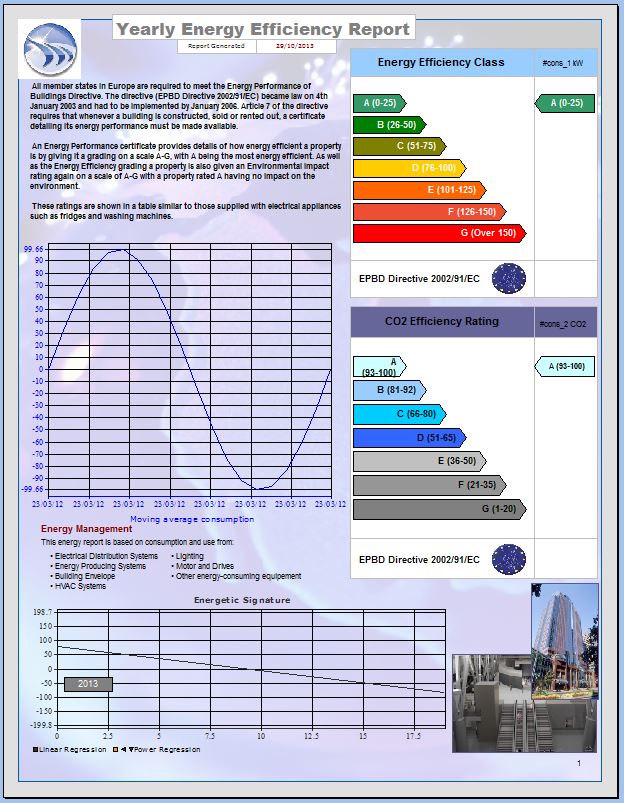
Presentation and Distribution – This is a crucial component of a solution for continuous improvement. As stated earlier, placing data into a spreadsheet and posting it for others to review, is not proactive enough to drive continuous improvement. Once a report is formatted, it should be delivered to one or more printers. Ideally, is one printer is unavailable, a backup should be specified. Hardcopies can be posted publically or within departments to create peer pressure. Reports should be archived for future recall, but also automatically distributed to those with accountability – department heads, facility managers and the like. And, ideally the report solution should offer web access, delivering a secure portal for both recalling reports (with proper access rights), and generate new report instances as necessary for drilldown analysis.
Other considerations:
- While the items above make up the Must-Haves, there are a great many Nice-To-Haves which will make a reporting environment that much more capable.
- Manual Data Entry – Not all data is captured automatically. Maintenance information may be entered manually. Accounting information may be added in after the fact. Report Generation may depend on information from others, that will be backfilled into analytics and the final report. The ability to enter data and enter the time/data for that data, and keep a history of change, will be a valuable attribute.
- Security – This falls into two categories. For small scale systems, security is typically administered as part of the solution. Users and Passwords, along with Roles, are part of the reporting solution. In larger applications, security is integrated with the IT systems, typically through Microsoft Active Directory.
- Version Management – Reports will go through many iterations over the life of the system. In some markets, reports must be validated and changes must be authorized. The ability to have version management in reports, role forward or roll back between versions is required. The ability to accept a report, and sign it digitally, will be a benefit for application in Life Sciences (Pharmaceutical and Biotech). This functionality is often covered by 21CFRPart11 regulations.
- Deployment Tools – In larger applications, multi-site applications, facility engineers and system integrators will benefit from tools that will wrap up and distribute application updates to remote sites.
- Localization – If your facilities are located around the world, then your solution should have local language support. Ideal systems will have language support defined at the Login level, automatically switching the development environment to the language specified or to that of the user operating system.
Conclusion
The world of report generation is broad and diverse with solutions that range from fundamental toolkits that require a greater level of integration and long term support, to more advanced and independent solutions, from vendors that are focused purely on reporting technology. In the world of industry and automation, repurposing standard business applications, such as Microsoft Reporting Services, or business reporting solutions such as Crystal Reports, will typically prove to be high in maintenance and will require a specialized skillset, in addition to the challenges of connecting with proprietary real-time or historian data sources. The focus should be on low total cost of ownership, and ease of use, to maximize your opportunity for continuous improvement.

