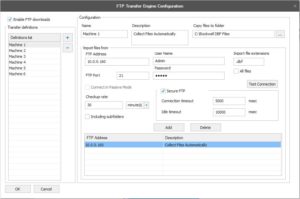OSIsoft PI Historian Report Generation
OSIsoft PI Historian archives process data to a proprietary file format and makes that data available to other applications through industry standards and a proprietary API. Dream Report offers connectivity through both avenues, leveraging industry standards such as OPC HDA and OPC UA, ODBC, but most importantly, Dream Report offers support for the OSI PI API through its Asset Framework Driver.
Dream Report is an Approved Solution
In February of 2020, Dream Report was selected by OSIsoft for inclusion in the OSIsoft Partner EcoSphere Program. While OSIsoft does have their own RtReports solution, Dream Report is a more broadly applicable solution that can also integrate data from many other sources. While RtReports is strong in Pharmaceutical Batch applications, a market Dream Report also addresses, Dream Report is more prevalent in Water, Waste Water, Utilities, Building Automation, Aerospace, Automotive, Oil and Gas, and other markets. Dream Report offers over 100 other unique interfaces to industry leading solutions for HMI, SCADA, Historians, Smart Recorders, Relational Databases and more, even combining data into single reports and dashboards.
OSIsoft Partner EcoSphere Listing
OSIsoft Partnership Press Release
Features in Dream Report for OSIsoft PI Historian Data Access
Dream Report offers several features that deliver a great deal of application configuration flexibility for OSIsoft PI users.
 Types of Data Access – Dream Report offers the ability to access Real-time and History Data for use in industrial reports and dashboards. Specifically for OSIsoft PI, Dream Report can access real-time data through an the PI Asset Framework Real-time Driver. History Data is accessible though the PI Asset Framework History Data Driver.
Types of Data Access – Dream Report offers the ability to access Real-time and History Data for use in industrial reports and dashboards. Specifically for OSIsoft PI, Dream Report can access real-time data through an the PI Asset Framework Real-time Driver. History Data is accessible though the PI Asset Framework History Data Driver.- Typical System Configuration – Installing Dream Report on the same computer as OSIsoft PI. In this case, Dream Report will reside on the OSIsoft PI computer and will access the PI data through the driver of your choice for reports and dashboards. The user simply uses the Dream Report Driver Configuration Wizard to select and configure the driver and you are done. Dream Report automatically delivers Tag Browsing and Data access.
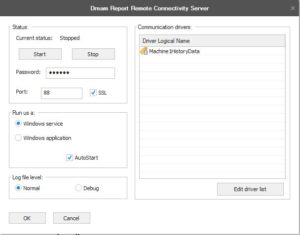 Remote Connectivity – Dream Report can be installed on a computer remote from OSIsoft PI. The PI Asset Framework Driver offers report connectivity. Additionally, the user can leverage a unique feature in Dream Report called the Remote Connectivity Server. The Dream Report OSI PI Asset Framework Driver is added to the PI computer. In addition, the user will specify a Port and Encryption Password that will be use by a remote Dream Report for secure data access. This method is extremely safe and even enables PI connectivity over Internet connections in addition to connections across the local network. Video on Remote Communications
Remote Connectivity – Dream Report can be installed on a computer remote from OSIsoft PI. The PI Asset Framework Driver offers report connectivity. Additionally, the user can leverage a unique feature in Dream Report called the Remote Connectivity Server. The Dream Report OSI PI Asset Framework Driver is added to the PI computer. In addition, the user will specify a Port and Encryption Password that will be use by a remote Dream Report for secure data access. This method is extremely safe and even enables PI connectivity over Internet connections in addition to connections across the local network. Video on Remote Communications- Custom Archive Importing – Some users want to transfer Tag data from OSI PI to a relational database of their choice. Dream Report offers a utility called the Custom Archive Import that lets the user select Tags from a data source, and replicate that data to a relational database. Dream Report supports any ODBC compliant database and that includes SQL Server, SQL Express,
 MySQL, Oracle, PostgreSQL for example. Transfers are done automatically on a user specified schedule.
MySQL, Oracle, PostgreSQL for example. Transfers are done automatically on a user specified schedule. - FTP File Collection – some users want to automatically back up history data files. Dream Report offers a utility called the FTP File Collector that can automatically connect with remote computers via FTP (File Transfer Protocol), and will copy OSI PI files to a local directory of your choice.
Dream Report is the best industrial Report Generator for use with OSIsoft PI Historian through the PI Asset Framework Driver.