It’s a technically classified as a service pack and available to all 4.6 customers, but it also includes a number of great new features. You can download it from the Ocean Data Systems site or your Dream Report OEM. Please check with them on branded version availability.
See a PowerPoint of the new features.
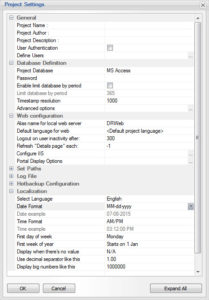 The following is a list of new features and benefits:
The following is a list of new features and benefits:
A new look in many areas – You’ll notice a number of redesigned settings menus. This will be the theme of our future releases, and it positions our product for great things to come, like web browser (cloud) based development. It’s a big process so we’re introducing a little as we go. The new menus are more efficient, so if you are a long term user of Dream Report, you’ll get your work done even faster. The Web Portal also has a new look as part of several performance enhancements. It’s something you will like at first glance.
Starting menu with additional options – Starting Dream Report, you’ll see the very first change, a dialog that lets you create a New Project with basic settings, create a New Project with Advanced Setup (you fill in a lot more blanks in one fast and easy to use spot), you Open an Existing Project, or for beginners, we have the Project Wizard that will step you through the very first steps and generation of your first report.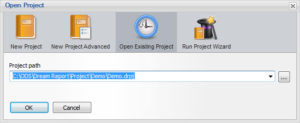
Dynamic Image Display – Previously, images in reports were static. Now, they can be dynamic and incorporated into a report at the time of generation. Images can be specified by a file name, be specified in a SQL Query and can be triggered by visibility conditions.
Group-By support in Tables – This enables you to merge cells with common data and makes for a much better presentation of data. So, instead of repeating the same data like a Batch ID in a table of data, you can group (merge the cells in a column and display the Batch ID once). Your tables will look even better.
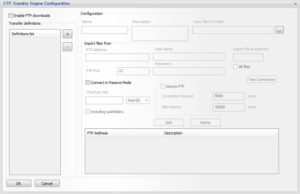 FTP File Access – Dream Report can now reach into remote FTP Servers and automatically collect files for processing. This can be used to collect CSV, Excel, or various vendor specific log and history files. We created this functionality specifically for our partners that offer Smart Recorders. Dream Report will copy their history logs and work with them as defined in the product. However, our implementation of the FTP Downloader will look for any defined files or types and will automatically download new or updated files to a pre-defined folder for use in any market or application.
FTP File Access – Dream Report can now reach into remote FTP Servers and automatically collect files for processing. This can be used to collect CSV, Excel, or various vendor specific log and history files. We created this functionality specifically for our partners that offer Smart Recorders. Dream Report will copy their history logs and work with them as defined in the product. However, our implementation of the FTP Downloader will look for any defined files or types and will automatically download new or updated files to a pre-defined folder for use in any market or application.
OLE DB Support – Previously, All SQL Queries were based on ODBC. Dream Report now delivers the ability to use OLE DB in addition to ODBC in all areas where SQL Queries can be defined. This simplifies the connectivity to data sources and removes the need to set up the ODBC Data Manager. This also enables connectivity to data sources that do not support ODBC.
Power Generator – Report generation can now be performed in parallel. Previously, reports were processed in a serial queue. With a large number of interactive Web Portal users, reports could queue and users could experience delays. The new Power Generator delivers parallel processing to ensure that a large annual or monthly report doesn’t delay a smaller ad-hoc query.
Web Portal Enhancements – The Dream Report Web Portal has undergone significant improvements in performance and also offers new features for customization. It has a great new look. There is an auto-refresh period to enable dynamic dashboards. The Web Portal can have a custom background and there is a set of themes for visual styling. Background images may also be used.
Tree Web Object – Users may now select tags from a hierarchical structure in a combo box. This is especially important when browsing tag structures from data model based products.
Web API Parameters – The Web API has been enhanced with additional commands and parameters for programmatic control of Dream Report operation.
Web Report Objects – They all support enhanced click actions to have the same capabilities as the Web Button and Hyperlink. All objects can now have actions to generate reports, email, print, etc.
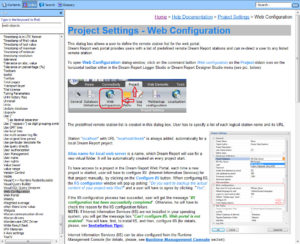 Online Help Enhancements – The on-line help in Dream Report is already excellent and a clear differentiator for the product. In this release, the help got even better and has a cleaner and more up-to-date look.
Online Help Enhancements – The on-line help in Dream Report is already excellent and a clear differentiator for the product. In this release, the help got even better and has a cleaner and more up-to-date look.
New SLMP Driver (Part of CC-Link Standard) – SLMP (Seamless Message protocol) offers Ethernet connectivity to a wide range of Mitsubishi products. In addition, over 1200 other products offer support for this standard. This is a Real-time Driver.
New Rockwell RsView & FT historical values (*.dbf) driver – The new Rockwell driver enables direct access and data retrieval from Rockwell RsView and FactoryTalk historical files in *.dbf format. Now reports can be made directly from that historical data source.
New Wonderware Historian driver for historical alarms (using SDK and oData) – A new driver enables accessing historical alarms in Wonderware historian, either on-premise or cloud-based. Access to on-premise Historian alarms is done using the Schneider SDK and communication to a cloud-based Historian is implemented using oData protocol.
Enhanced Wonderware Historian driver for historical values (ODBC) – New enhanced driver for Wonderware Historian driver allows accessing to a data model and browse tags from Historian in hierarchical tree view according to a data model, defined in Historian. New web tree object will allow browsing tags using Historian data model also in a web portal.
Enhanced GE Historian driver – Enhanced GE Historian driver for historical values has improved implementation of retrieval modes and data aggregation. All configuration parameters for data aggregation and retrieval modes is fine-tuned and optimized.
Enhanced GE Historian driver for historical alarms – The Driver now has advanced SQL condition implemented. Users can retrieve historical alarms from GE Historian using not only pre-defined alarm filters, but also using additional advanced SQL conditions.
Enhanced GE CIMPLICITY driver – Enhanced GE CIMPLICITY driver for historical alarms has advanced SQL condition implemented. Users can retrieve historical alarms from GE CIMPLICITY history using not only pre-defined alarm filters, but also using additional advanced SQL conditions.
Enhanced OPC HDA driver – The OPC HDA driver now supports aggregation retrieval modes. Users can select whether to retrieve all raw values or use driver specific data aggregation retrieval modes.
Enhanced DeltaV HDA driver – Now supporting aggregation retrieval modes. Users can select whether to retrieve all raw values or use data aggregation retrieval modes.
New batch monitor driver for Yokogawa recorders – New batch monitor driver for Yokogawa enables users to generate reports on a batch end events, based on Yokogawa data files, without a real-time value event. The Driver monitors a folder with Yokogawa data files. If a new data file is detected, driver will query it for a batch end event and if batch end event is confirmed, a report generation event will be triggered.
Enhanced Yokogawa historical values driver – Yokogawa historical values driver has new data files types added – now it’s also able to access and read data from DX-100 device data files. The new enhanced Yokogawa historical file driver has dramatically optimized performance. Report generation from Yokogawa data files is several times faster than with the previous driver version.
Enhanced Yokogawa historical alarms driver – The Yokogawa historical alarms access driver has multiple new small functions added, like the support of audit trail log messages, enhanced alarm properties filtering and display in reports, and also enhanced reports generation performance.
