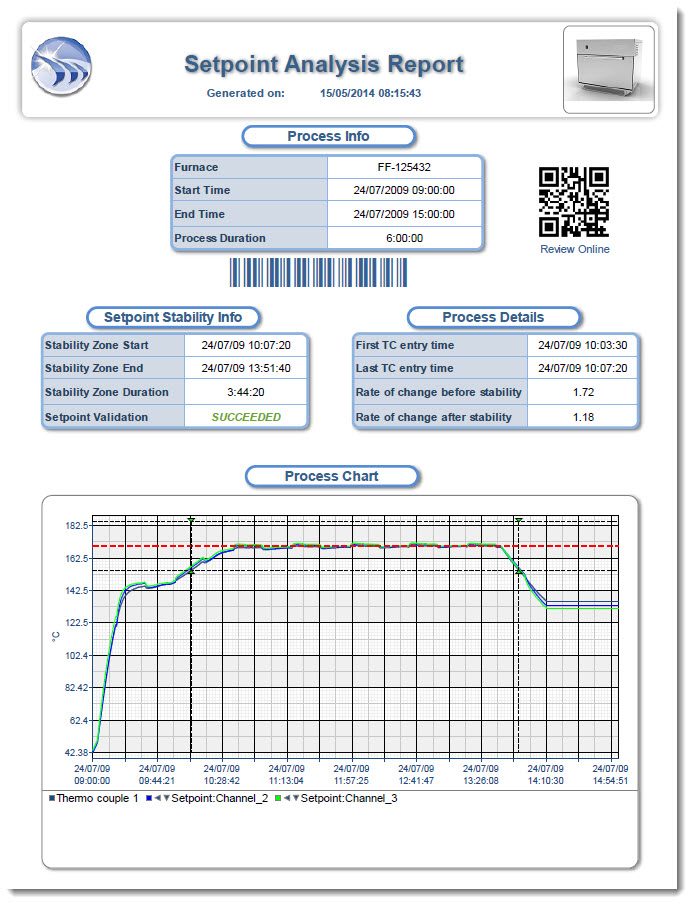Making Reports Actionable, Reducing Errors and Improving Ease of Use
 That’s what QR Codes and Bar Codes are all about. QR Codes (Quick Response Codes) are finding their way into all manner of applications and can transfer a great deal of information. They are often used to convey links for additional information. When used in Dream Report, for example, a QR Code can take you to your Dream Report Web Portal, giving you the ability to jump from a printed report right to an environment where you can call up that same report, and interact with it.
That’s what QR Codes and Bar Codes are all about. QR Codes (Quick Response Codes) are finding their way into all manner of applications and can transfer a great deal of information. They are often used to convey links for additional information. When used in Dream Report, for example, a QR Code can take you to your Dream Report Web Portal, giving you the ability to jump from a printed report right to an environment where you can call up that same report, and interact with it.
Bar Codes are similar. They represent variables that can be scanned to enable data collection and can integrate other systems such as Enterprise Asset Management (EAM) and data collection systems. The ability to automatically represent data in the form of Bar Codes can be a major productivity and error proofing step.
 Dream Report supports Bar Codes as a data representation. Simply navigate to the “Show result as” button and select Barcode as the display type. Then select the type of barcode: 3 of 9 barcode, Code 128, CMC7, Code XERO, Code 39, Code 3X or one of several others. There is no programming or script writing to represent data in the form of a Barcode. It’s as easy as selecting the data representation and picking the size.
Dream Report supports Bar Codes as a data representation. Simply navigate to the “Show result as” button and select Barcode as the display type. Then select the type of barcode: 3 of 9 barcode, Code 128, CMC7, Code XERO, Code 39, Code 3X or one of several others. There is no programming or script writing to represent data in the form of a Barcode. It’s as easy as selecting the data representation and picking the size.
Dream Report has no limitations to how many Barcodes can be in a report. We have customers that generate reports almost entirely consisting of Barcode information, for use in transferring data into other systems in their process. Industrial readers by Symbol (Motorola) are often the tool to read Dream Report Barcode data and enter it into other data collection systems.
The example below, shows how a report can be generated with a QR Code enabling easy navigation to an internal web portal, either to display a report, enter manual data, or interact with the elements of a report (pan and zoom trends, search and sort tables, etc.), a feature introduced with Dream Report version 4.6.
Example Report with a QR Code for Portal Access and a Barcode for Furnace ID.