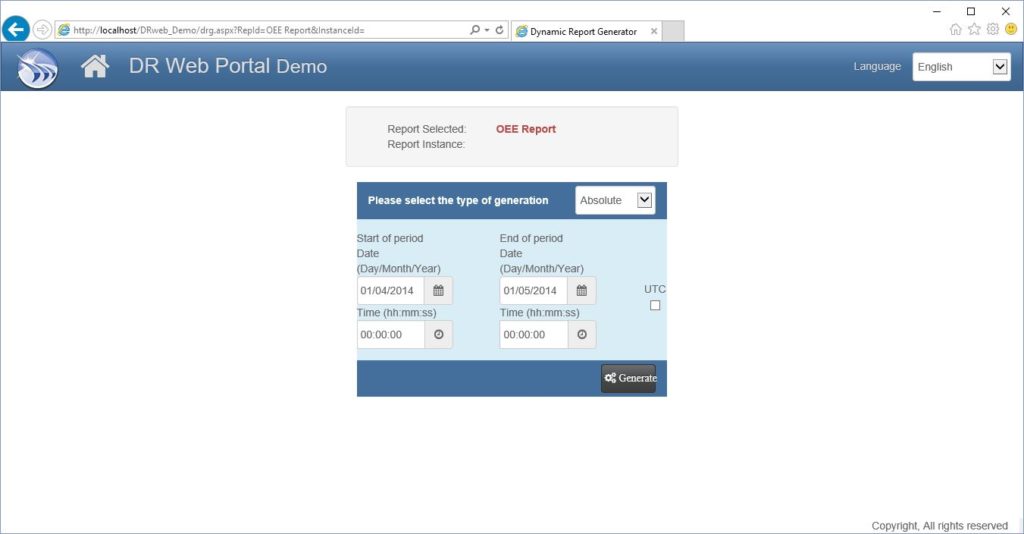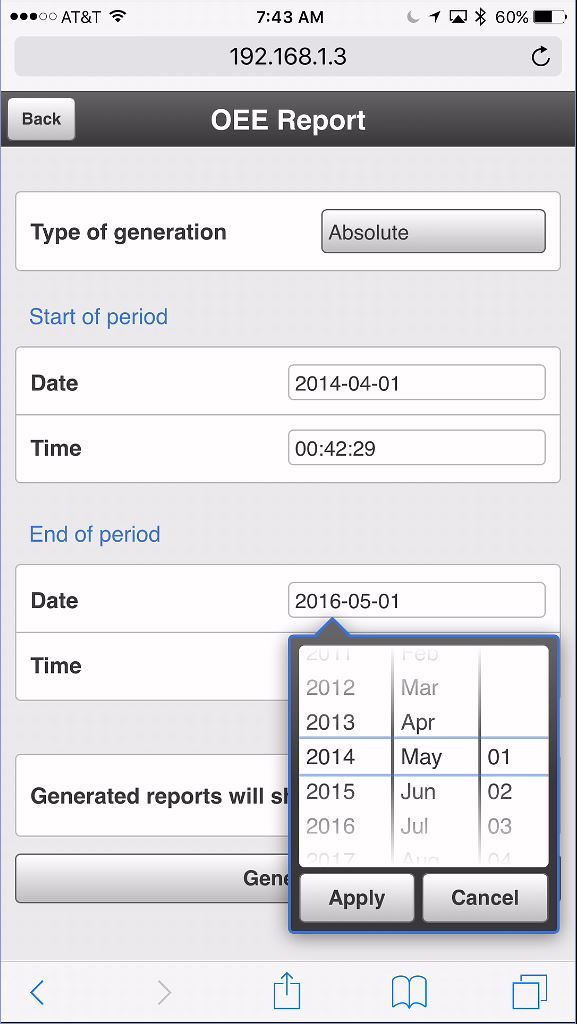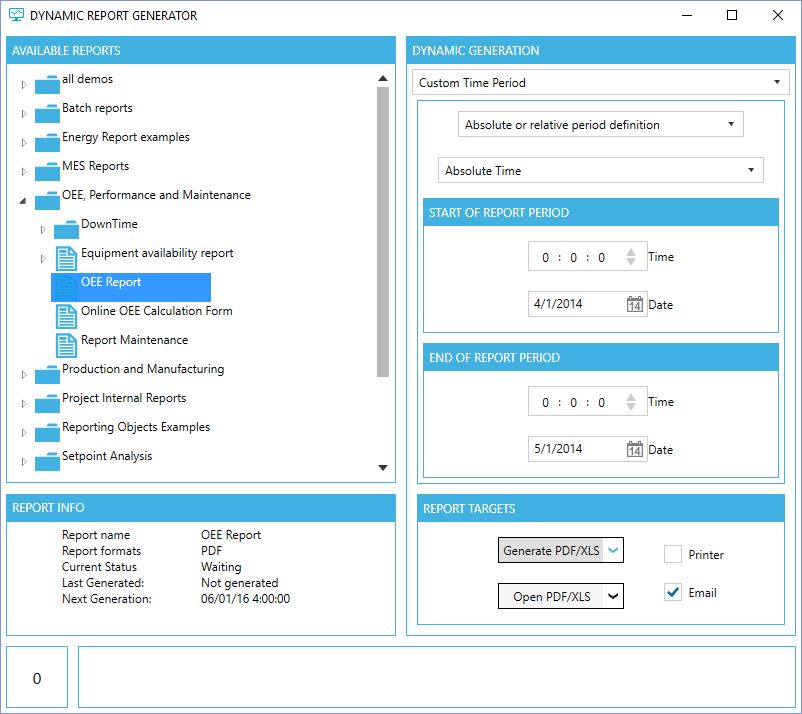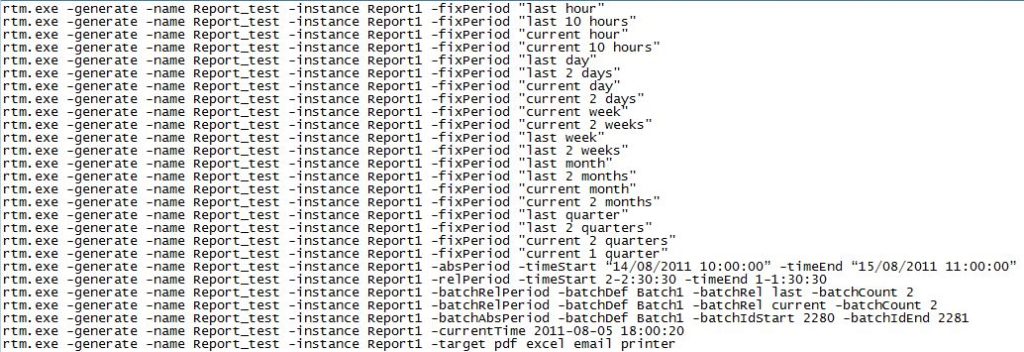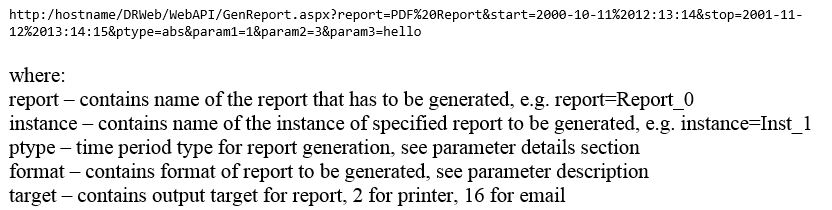There are at least 101 reasons. But consider this one… Dream Report turns all your Past Data into valuable information and insights. And Dream Report delivers the tools to make it easy.
While most solutions only generate value based on present and future operations, Dream Report will also turn all your past data into reports and dashboards. Your historian raw data will become the source of valuable year over year or batch to batch statistics. Maybe you just want to recreate a past report. Just use Dream Report’s Dynamic Report Generator feature to take your existing report and apply it to any absolute, relative or fixed period of past historian (or other) data.
How can you manually generate reports on past data?
- Dream Report’s Web Portal from a full or mobile browser (Best Way)
- Runtime Management Console (using the DRG – Dynamic Report Generator)
- DRG ActiveX Control (right from your HMI)
- From the Command Line interface
- From the Web Service interface
If you haven’t evaluated Dream Report for use with your automation system, then you are missing out on the most powerful way to enable continuous improvement and prove the ROI of this and any future investments that you make.
Have a look at the interfaces Dream Report offers for Dynamic Report Generation: