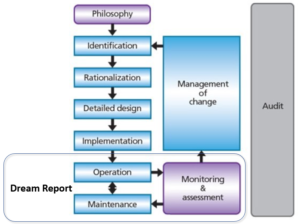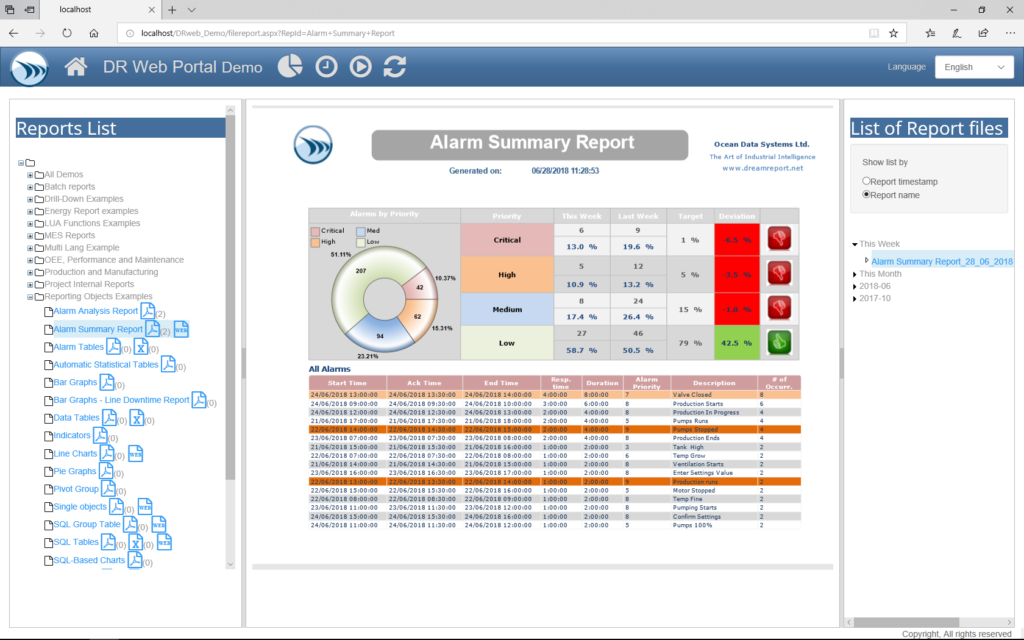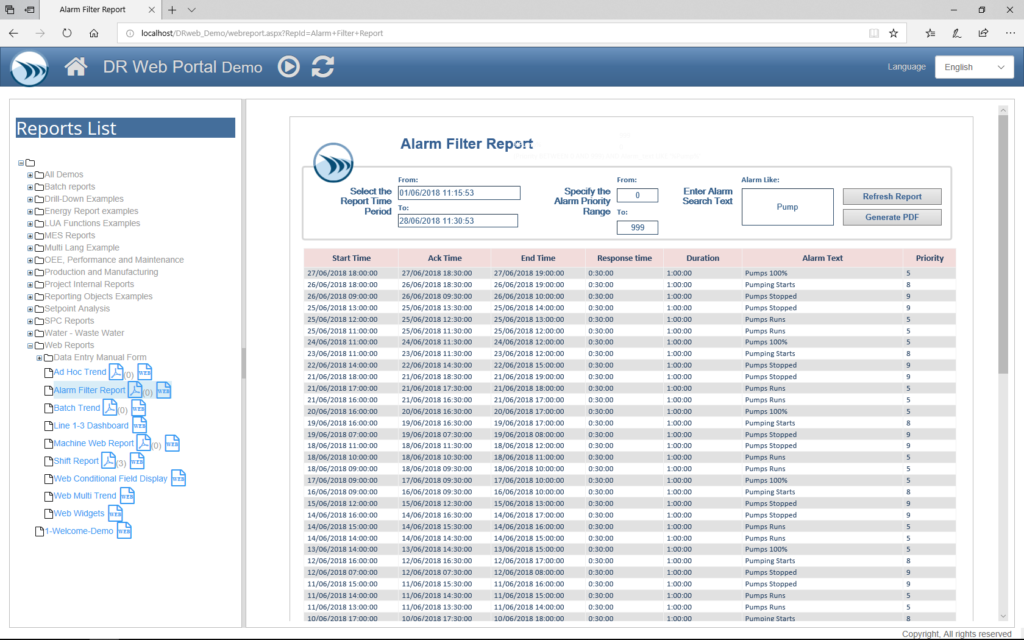ANSI/ISA 18.2 Alarm Management Alarm Analysis Reports and Dashboards by Dream Report
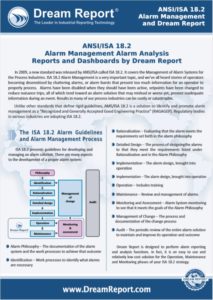 In 2009, a new standard was released by ANSI/ISA called ISA 18.2. It covers the Management of Alarm Systems for the Process Industries. ISA 18.2 Alarm Management is a very important topic, and we’ve all heard stories of operators becoming desensitized by chattering alarms, or alarm bursts that present too much information for an operator to properly process. Alarms have been disabled when they should have been active, setpoints have been changed to reduce nuisance trips, all of which tend toward an alarm solution that may mislead or worse yet, present inadequate information during an event. Results in many of our process industries can be costly or catastrophic.
In 2009, a new standard was released by ANSI/ISA called ISA 18.2. It covers the Management of Alarm Systems for the Process Industries. ISA 18.2 Alarm Management is a very important topic, and we’ve all heard stories of operators becoming desensitized by chattering alarms, or alarm bursts that present too much information for an operator to properly process. Alarms have been disabled when they should have been active, setpoints have been changed to reduce nuisance trips, all of which tend toward an alarm solution that may mislead or worse yet, present inadequate information during an event. Results in many of our process industries can be costly or catastrophic.
Unlike other standards that define rigid guidelines, AMS/ISA 18.2 is a solution to identify and promote alarm management as a “Recognized and Generally Accepted Good Engineering Practice” (RAGAGEP). Regulatory bodies in various industries are adopting ISA 18.2.
The ISA 18.2 Alarm Guidelines and Alarm Management Process
ISA 18.2 presents guidelines for developing and managing an alarm solution. There are many aspects to the development of a proper alarm system:
-
Alarm Philosophy – The documentation of the alarm system and the work processes to achieve that outcome
-
Identification – Work processes to identify what alarms are necessary
-
Rationalization – Evaluating that the alarm meets the requirements set forth in the alarm philosophy
-
Detailed Design – The process of designing the alarms to that they meet the requirements listed under Rationalization and in the Alarm Philosophy
-
Implementation – The alarm design, brought into operation
-
Operation – Includes training
-
Maintenance – Review and management of alarms
-
Monitoring and Assessment – Alarm System monitoring to see that it meets the goals of the Alarm Philosophy
-
Management of Change – The process and documentation of the change process
-
Audit – The periodic review of the entire alarm solution to maintain and improve its operation and outcome
Dream Report is designed to perform alarm reporting and analysis functions. In fact, it is an easy to use and relatively low cost solution for the Operation, Maintenance and Monitoring phases of your ISA 18.2 strategy.
AMS/ISA 18.2 Functionality in Dream Report
Dream Report offers purpose-built drivers for a great many alarm HMI/SCADA/DCS alarm repositories. The functionality with any one data source should be reviewed for specific features and benefits, but in general, Dream Report is designed to:
- Filter Alarms by various criteria such as Source, Operator, Priority, Status, and more
- Count Alarms – Generate alarm statistics such as counts based on filter criteria
- Document and Display Alarms – Generate Alarm Reports for archiving and distribution and provide an interactive interface to your alarms for real-time review and analysis. This functionality can be scheduled for automation, i.e. a monthly report of worst offender alarms, alarm response times, total number of alarms by site or piece of equipment, alarms by operator, etc. Documenting alarm Setpoints and Status – Active/Shelved/etc.
- Automatically Deliver Results – Email Reports, FTP Files, Automatically Populate a Browser based Portal.
- Perform Document Management – Delete old files, Delete after X files, Move Old Files, etc.
There are several specific features built into Dream Report for alarm management.
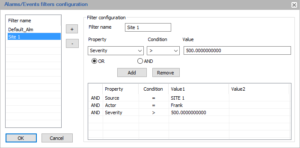 Alarm Source Drivers – These vary from vendor to vendor, but in general, alarm drivers will access alarms from various repositories, and will also enable filters of those sources. This enables the user to create many alarm channels to access the data they desire in a known context (All Alarms, High Priority Alarms, Alarms by Site/Equipment/Source, etc.)
Alarm Source Drivers – These vary from vendor to vendor, but in general, alarm drivers will access alarms from various repositories, and will also enable filters of those sources. This enables the user to create many alarm channels to access the data they desire in a known context (All Alarms, High Priority Alarms, Alarms by Site/Equipment/Source, etc.)- Alarm Statistics – Count of Alarms, Time of First, Time of Last. Count of Alarms will generate the number of alarms over any specified Time Interval or Batch. An analysis of Alarms will often benefit from knowing other variables over that time and recalling Alarm Timestamps and performing Time math such as adding an hour or subtracting an hour would enable the generation of Charts to show other
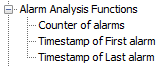 variables around the alarm. These statistics can be used in the Step Table for example, to break down alarm activity for example a monthly report of daily summaries, or an analysis of alarm counts in a specified period to identify alarm floods.
variables around the alarm. These statistics can be used in the Step Table for example, to break down alarm activity for example a monthly report of daily summaries, or an analysis of alarm counts in a specified period to identify alarm floods.  Alarm Table Object – A Table that will display any range of alarms and organize them as necessary for analysis. The Alarm Table is a very flexible object that can also perform alarm analysis such as alarm instance counts, duration and response time calculations. The table results can be organized as desired, sorting and filtering by various columns and color coding of various statistics.
Alarm Table Object – A Table that will display any range of alarms and organize them as necessary for analysis. The Alarm Table is a very flexible object that can also perform alarm analysis such as alarm instance counts, duration and response time calculations. The table results can be organized as desired, sorting and filtering by various columns and color coding of various statistics.- Some applications will benefit from Dynamic Alarm Setpoints, those that are calculated through a combination of other variables. Dream Report offers the unique ability to generate a report that accesses variables, performs statistics and can then Write Back to your automation system. Reports can be treated as a Recipe Download, retrieving alarms from a database and then downloading them to an HMI/SCADA/DCS and Dream Report can perform statistics periodically, dynamically writing alarms as necessary. The core benefit of course, documenting your alarm ISA 18.2management in the process.


All resulting documents should be available to users through an easy to use interface such as any Browsers and Mobile Devices on your network. Dream Report supports an HTML5 Browser based interface with full security (Windows domain based security as well) for the authentication of Portal Users. Users have access to reports that have been assigned to them. In addition, Reports can automatically be emailed to recipients, and those documents can include links to the Browser based portal to simplify next steps in analysis.
ISA 18.2 – Interactive Analysis of Alarms
The Browser based Portal is fully managed by Dream Report. Reports are automatically generated by Dream Report and are automatically added tot he Portal Menu Structure, available to all that need access.
The Portal also offers fully interactive features with the ability to select dates, times, equipment, operators, etc. and then query alarms of interest.
Alarm management feature and benefits are just one area of Excellence in Dream Report. In addition to your alarm management, Dream Report will deliver compliance reports, performance reports and dashboards for your entire organization. Justification of any solution comes from results, ease of use, flexibility and cost of the solution. Dream Report excels in all these areas. If you are considering an ISA 18.2 solution, Dream Report will be an excellent addition for automating the Operating, Maintenance and Monitoring portion of the strategy.