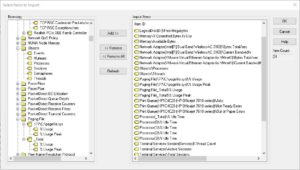Industrial Server Monitoring, Windows Management and Network Monitoring – Improves Reliability
While your automation and analytics software is key to running your business, their reliability hinges on the reliability of your infrastructure, your computes, network, and your Windows Operating System – Server or Workstation. You can greatly improve your reliability with a combination of server monitoring, Windows management and infrastructure monitoring.
Server Monitoring
Monitoring the health of your Windows Workstation or Server based computer. This usually includes disk space, rate of change, CPU load monitoring, CPU temperature, and network bandwidth monitoring.
Windows Management and Windows Event Log Monitoring
Just as important as your computer hardware, monitoring your Windows Operating System will lead to greater reliability. Items to monitor here include, number of threads, number of processes, memory utilization and page file monitoring among other things. Checking on patch installation, users, applications that run, etc. are all possible with instrumentation provided in the Windows Operating System.
Infrastructure Monitoring and Network Monitoring
Tools for infrastructure monitoring and network monitoring enable you to not only monitor bandwidth, but also check the health of connected devices. Check printer status, paper status, access printer queues. Check the status of your UPS system – battery status and remaining run-time. Ping devices like cameras, IOT sensors, automation and measurement equipment.
IT System Monitoring with SNMP, SYSMON, and Windows Log Collection
SNMP (Simple Network Management Protocol)
Simple Network Management Protocol (SNMP) is an Internet Standard protocol for collecting and organizing information about managed devices on IP networks. Devices that typically support SNMP include cable modems, routers, switches, servers, workstations, printers, and more.
An SNMP-managed network consists of three key components:
- Managed devices
- Agent – software which runs on managed devices
- Network management station (NMS) – software which runs on the manager station and aggregates remote data
Managed Devices will typically deliver a MIB file. MIBs (Management Information Base) describe OIDs (Object Identifiers) for SNMP or simply, the variables that can be collected from that device.
The image shows some of the information that is available from a UPS (Uninterruptible Power Supply), including battery charge levels and remaining operation time. Most IT products such as bridges, routers, WIFI Access Points all support SNMP protocol.
Dream Report offers an SNMP Driver to acquire IT system information for your reports and dashboards.
In addition, products such as Software Toolbox TOP Server offer SMNP support with a protocol conversion to OPC DA, an industrial automation communication standard.
SYSMON – System Monitor Drivers for Server Monitoring
Several industrial products make quick work of instrumenting your server for real-time monitoring. TOP Server also includes a System Monitor Driver that connects to a wide variety of internal Windows Workstation or Server Variables.
These variables include such items as:
- CPU Utilization
- CPU Temperature
- Disk Space
- Memory Utilization
- Number of Processes
- Number of Threads
- Page File Size
Monitoring these items will give you good information about normal operations vs unusual behavior that needs to be reviewed or corrected. Items such as CPU Temperature can be early warning signs for impending failure.
Dream Report offers an OPC DA Client interface to query these variables from SYSMON solutions such as TOP Server. Dream Report will archive the data, summarize results and deliver overview information regarding the health of your infrastructure.
Windows Log File Collection, Monitoring and Analysis
The Windows Server and Windows Workstation operating systems include a tool called the Windows Event Viewer that lets you view all the diagnostic logs that Windows automatically generates. While it is useful to view these logs through the Event Viewer, it is often desirable to archive this information for long term storage. For this, Windows offers the ability to automatically run scripts that will export event logs to CSV (Comma Separated Variable) files. Scripts are scheduled by the Windows Task Scheduler.
An example export script will look like this:
PS C:\> Export-OSCEvent -Path “C:\Eventlog.csv” -LogName “Application”,”Security”,”System” -EventID 4634
For more information, visit the Microsoft Support Site.
Dream Report offers two features that are ideal for Windows Log File Collection and Archiving:
Automatic FTP File Collection – Automatically collect Windows Log Files saved as CSV
The FTP Transfer Engine in Dream Report will automatically collect remote files and will transfer them to the directory of your choice for processing. When applied to this application, Dream Report will automatically collect your remote CSV Logs and deliver them to a Dream Report directory for processing.
Dream Report CSV File Processing
An automated CSV Files processing Driver is included with Dream Report. This driver will periodically check a specified directory for new or updates CSV files and will automatically process them, saving their data to a relational database of your choice. That data is then available for reports and dashboards created with Dream Report.
Summary of Best Practices for Server Monitoring, Network Monitoring and Infrastructure Monitoring in Industrial Applications
- Leverage SYSMON functionality to access Windows Internal Variables
- Leverage SNMP functionality to monitor IT infrastructure products.
- Leverage Windows Event Logs to track Windows Operations
- Use Dream Report to automatically report on industrial automation infrastructure in order to maximize performance and reliability.