Dream Report supports a variety of output styles.
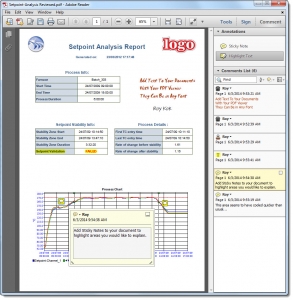 You can generate reports in HTML5 for use in the Dream Report Web Portal.
You can generate reports in HTML5 for use in the Dream Report Web Portal.
You can generate output in an Excel file format.
You can generate output in a CSV file format.
You can generate output in a PDF (Portable Document Format) file format.
Actually, you can do these in any combination. It is just a simple checkbox configuration. And, if you select a file format output, you can save then in a directory, FTP them to a secure location, and email them to interested parties, all automatically.
PDF isn’t just a simple output storage format any more. With Dream Report, you have the ability to encrypt the document to protect it from edits. You can password protect the document and you can define it’s use (print, extract data, etc.)
In our latest version, 4.6, you can generate reports with electronic signatures. That is a great value for the Life Sciences industry.
But did you know what you can do with other PDF tools?
Today, many PDF viewers enable highlighting and commenting, routing and electronic signatures. Dream Report outputs in PDF are now a tool your teams can use for collaboration. PDF files are not just a static output to take up disk space.
You have the ability to add text to PDF Documents. You can use a highlighter to mark report contents for others to view. You can add sticky notes in the document to provide additional information that may be relevant to additional viewers or to yourself, as you refer back to earlier documents.
With tools available from Adobe (EchoSign), you have the ability to route a report for electronic signatures.
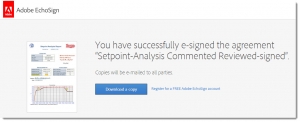
Once uploaded for EchoSign, the document is delivered to remote parties for additional viewing, comments and electronic signatures.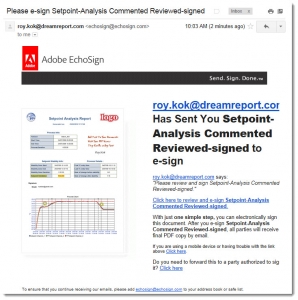
In this example, I’m using Gmail as the recipient account and as you can see, EchoSign is clearly asking for additional signatures and follow through in the review of this report.
When it comes to sharing information, it’s nice to know that the simple selection of an output format, such as PDF (Portable Document Format) can bring with it so many additional and beneficial features.
Just one more of the many ways Dream Report will add value to any existing HMI/SCADA, Historian, DCS or MES application.
Here is a link to the final PDF Document containing comments, highlights and EchoSign electronic signatures.
Setpoint-Analysis_Commented_Reviewed-signed Final

