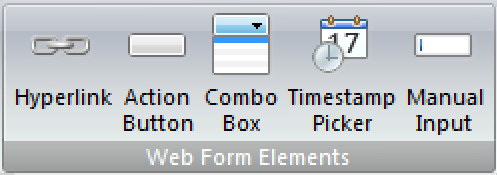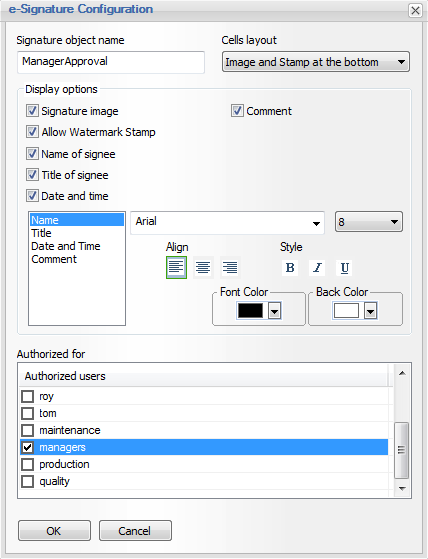The Web Report feature in Dream Report delivers all the functionality to trigger and interact with your data through a set of Web Objects, special objects enabling powerful user interactions. Dream Report offers 5 objects to support an interactive experience for a Web or Mobile Device user.
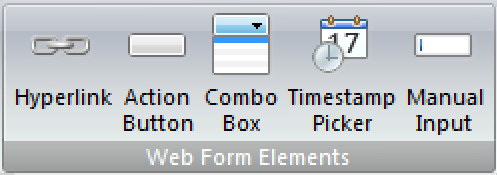
In order of display:
Hyperlink – Create a Hyperlink, static or dynamic. That can be a Web Hyperlink or an internal Dream Report Hyperlink. In the case of a Web Hyperlink, you can add Dynamic Data from Dream Report Objects. In the case of an internal link, you can select a report and even pass time or parameter (tag, batch, etc.) information.
Action Button – The basic use of an Action Button may be to trigger a page refresh. But it offers a great many more features. With manual data entry, it can validate or submit data and data corrections. It can generate a PDF output of a Web Report. It can also trigger the PDF component of a report, and pass it parameters for Date, Time, Batch, Tags and much more. This is the key component linking a Web experience with the behind the scenes formal report processing.
Combo Box – Combo Boxes offer many capabilities. They can act as single select or multi-select. They can display Data Sources, Tag Lists, Manual Lists, Report Lists, User Lists, and can show the results of a SQL Query. Combo Boxes can also be chained, enabling the results from one to feed the next. Finally, Combo Boxes can feed other Dream Report objects.
Timestamp Picker – Want to define a start time, end time or manual data sample time? That’s the purpose of the Timestamp Picker, and it can be referenced by other Dream Report objects.
Manual Input – The Manual Input object can connect to the Manual Input Driver in Dream Report. It offers a mechanism to log data with an associated timestamp which can be current, or supplied from a Timestamp picker. When combined with other objects, the Manual Input becomes a powerful tool for entering, validating and correcting data in Dream Report.
Report Approvals
Electronic Signature – Some reports require management approval, or even the approval of several managers prior to distribution. Dream Report delivers a very special report object called the Electronic Signature. When applied to a PDF report, it will trigger the need for approval processing, and an electronic signature access application will show reports pending approval. It will enable the selection of signature blocks (QA Block, Management Block, etc.) and will enable the electronic signature application. Once all signatures are collected, Dream Report will complete the distribution processing of that report (Email, FTP, Web Portal posting, Reports archive management, etc.)
The capabilities described above would require an enormous level of custom development in other reporting solutions. Dream Report delivers all this capability in one easy to use software product, without the need for scripting, programming or extensive system integration. Just one more of Dream Report’s Best Kept Secrets.
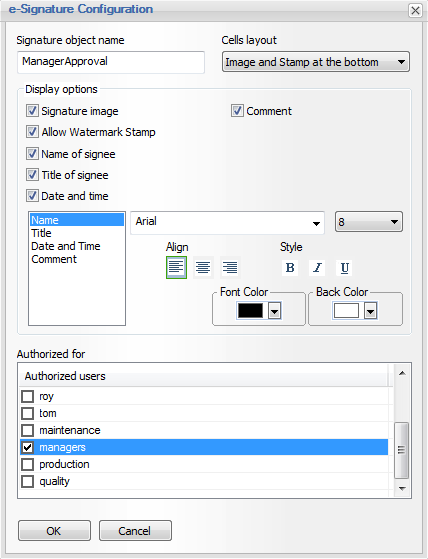
Key markets addressed with this functionality – Pharmaceutical and 21CFRPart11, Heat Treat and Thermal Uniformity Reporting, Automated Billing Reports.