 When presented with an opportunity to deliver a natural gas reporting system for their local municipalities, Howard Engineering reviewed the alternatives and selected Dream Report.
When presented with an opportunity to deliver a natural gas reporting system for their local municipalities, Howard Engineering reviewed the alternatives and selected Dream Report.
Key aspects involved in these projects included:
- Interfacing to SQL databases with Daily RTU Data
- Interfacing to AutoSol EFM data
- Delivering Reports to various customers
- Reports in PDF and Excel formats
- Support scattered reporting schedules
- Offer real-time updates
- Support PC and Mobile devices
Ease of use, reliability, flexibility and overall cost effectiveness are foundational requirements that cannot be understated.
Donnie Howard of Howard Engineering had previous experience with most common business reporting solutions and Excel oriented reporting solutions. These solutions, while able to meet some of the key aspects of this application, failed miserably at the foundational requirements. Earlier in 2016, a local distributor, Advantage Industrial Automation, made Donnie aware of their latest product solution, Dream Report by Ocean Data Systems.
The steps to evaluating and installing Dream Report were as follows:
- Arrange a webinar with Ocean Data Systems to review application requirements and assess the possible fit
- Download Dream Report and request a trial license for application prototyping
- Purchase the license for customer installation
- Obtain a System Integrator development license for long term support
- Watch videos on DreamReport.com
- Start building the customer application
- Engage Ocean Data Systems and Advantage Industrial with tech support questions
- Deploy the application on site
The entire process of evaluation and learning, to customer deployment, took less than two weeks. Howard Engineering is now up to speed with Dream Report, its features and benefits and will be using it on future applications of this type.
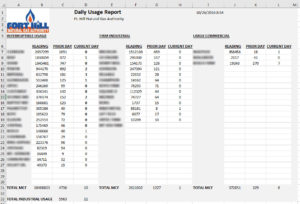 This application included a few interesting challenges that would be difficult for other solutions, but turned out to be extremely simple with Dream Report.
This application included a few interesting challenges that would be difficult for other solutions, but turned out to be extremely simple with Dream Report.
In one system, remote RTU information is delivered to a SQL Database through a polling system at 10:00am each morning. This poll information includes totalized gas flow data for the previous day. Developing a report for this information requires the skewing of report data by a day to generate a monthly report and performing report calculations at a time after the poll cycle to assure data is available.
There are times that data may not be available due to communication outages. The report solution needs to be able to regenerate any past reports, under manual control, in the event of unavailable data at the time of automated generation.
Not all reporting is done on a start of the month billing cycle. Some reports will be generated on the 15 of the month, or otherwise. Dream Report is easily able to handle reporting on any variety of schedules and will handle leap year and daylight savings time transitions.
Typically, city SCADA systems deliver real-time data for a variety of variables in addition to the automatically collected RTU data. This real-time information needs to be made available to users through a Web Portal solution and data access needs to be controlled based on the logged-in user. These are all standard features of Dream Report and don’t require any special system integration work.
The following is a sample image of the customers’ real-time web portal displaying Excel based Reports and current flow data.
 Monthly reports are updated daily. They take the form of an Excel Workbook. Dream Report collects data, summarizes it with calculations of its own and places that data into Excel Workbook templates that were provided by the customer. On a daily basis, Dream Report delivers a month to date overview of gas consumed. On the billing cycle, Dream Report generates one final Excel Workbook that is used for official billing purposes.
Monthly reports are updated daily. They take the form of an Excel Workbook. Dream Report collects data, summarizes it with calculations of its own and places that data into Excel Workbook templates that were provided by the customer. On a daily basis, Dream Report delivers a month to date overview of gas consumed. On the billing cycle, Dream Report generates one final Excel Workbook that is used for official billing purposes.
The Dream Report Web Portal hosts information from several major gas customers. This requires Dream Report to separate user information by customer login. Each customer is given unique login credentials. Upon login, they are presented with their unique default report. By linking the Dream Report security to Windows Domain Security, through Active Directory, the users will be presented with strong password requirements, password aging, and centralized management.
Aside from fully satisfying the application requirements, Dream Report delivers a host of other benefits for the System Integrator.
- No Costs for System Integrator development tools (Trial licenses are available). If long term functional environments are required, System Integration licenses are available at a minimal annual cost.
- Training Videos are available on DreamReport.net and they greatly reduce the initial learning curve.
- Deployment Tools enable system integrators to update remote customer applications quickly and easily through an automated process. The steps are: 1) create an update EXE using the Dream Report product update feature, 2) deliver that EXE to the customer, and 3) instruct the customer to run the update EXE file on the Dream Report The update EXE package will stop the running project, install the changes and additions, and restart the project. No onsite expertise is required.
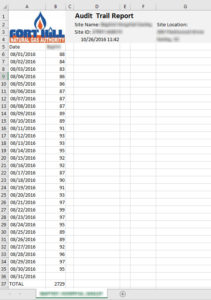 When asked about the most important benefit of using Dream Report, Donnie Howard was quick to highlight “The Support.” “Both the support I’ve received from Advantage Industrial Systems and the support I’ve received from Ocean Data Systems were timely and to the point. The support I needed was all about the solution and how to do things. The product worked great and with a little direction up front, I was able to build my application without attending a training class or making huge up-front investments in my time. I got right down to it and after my first installation and I feel prepared to roll Dream Report out to many other customers of mine.”
When asked about the most important benefit of using Dream Report, Donnie Howard was quick to highlight “The Support.” “Both the support I’ve received from Advantage Industrial Systems and the support I’ve received from Ocean Data Systems were timely and to the point. The support I needed was all about the solution and how to do things. The product worked great and with a little direction up front, I was able to build my application without attending a training class or making huge up-front investments in my time. I got right down to it and after my first installation and I feel prepared to roll Dream Report out to many other customers of mine.”
“Dream Report is a game changer for Reports and Dashboards. I would highly recommend it to others with demanding reporting requirements.”
