 Release liners are the backings to many of the products that you use every day. Loparex is a leading, global manufacturer of silicone release liners, used in a wide variety of pressure sensitive adhesive applications.
Release liners are the backings to many of the products that you use every day. Loparex is a leading, global manufacturer of silicone release liners, used in a wide variety of pressure sensitive adhesive applications.
Loparex currently runs 7 manufacturing locations around the world. These locations are responsible for the manufacturing of hundreds of products.
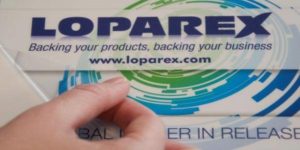 Their Iowa City, Iowa plant wanted to upgrade the reporting capabilities on one of their large converting lines. This production line manufactures large rolls of liner material that can be valued at several thousand dollars. The process it performs is coating the material with a thin layer of polyethylene film. This is a continuous process that results in roll after roll being produced to very strict specifications. Key variables must be monitored to ensure the quality and uniformity of each roll. Variables include monitoring of process temperatures, pressures, flows and power. Follow-on steps include adding the silicone release coatings.
Their Iowa City, Iowa plant wanted to upgrade the reporting capabilities on one of their large converting lines. This production line manufactures large rolls of liner material that can be valued at several thousand dollars. The process it performs is coating the material with a thin layer of polyethylene film. This is a continuous process that results in roll after roll being produced to very strict specifications. Key variables must be monitored to ensure the quality and uniformity of each roll. Variables include monitoring of process temperatures, pressures, flows and power. Follow-on steps include adding the silicone release coatings.
Their automation environment consists of Allen Bradley SLC-500 controllers connected to GE iFIX and GE Historian. These systems make up the operator interfaces and system controls. Data is then stored in the Historian with additional roll information also being stored in a production database accessible through an ODBC connection. This database includes Roll ID information as well as Operator and Shift data.
 Loparex had an existing reporting solution in place, one that was developed in house through the use of Microsoft Excel and VBA. This solution had worked for many years but required high maintenance, specialized knowledge to support it and it did require some manual intervention – was not fully automated. A better solution needed to be found.
Loparex had an existing reporting solution in place, one that was developed in house through the use of Microsoft Excel and VBA. This solution had worked for many years but required high maintenance, specialized knowledge to support it and it did require some manual intervention – was not fully automated. A better solution needed to be found.
Another Loparex plant in Hammond, Wisconsin had recently used Dream Report to prototype a roll report on one of their converting lines. Loparex’s Corporate Engineering facilitated a selection process considering several options for implementing rolls reports including Dream Report. After some consideration Dream Report was chosen for the roll reporting solution.
One of the process engineers at Loparex Iowa City, John Johansen, talked with their local GE distributor, Industrial Network Systems (INS) to learn more about Dream Report. After an orientation webinar and access to a trial version, John implemented Dream Report on a system
John’s goal was to create a system that would be fully automated, with the ability to generate pass/fail reports for every roll produced. Each roll has a serial number. Production parameters will vary greatly based on the product being produced and each roll needs to have recipe information verified and documented. While these reports are required for internal record keeping, the process of automated documentation for each roll produced is a valuable one in highlighting to their customers, the effort Loparex makes in quality management.
 Ocean Data Systems interviewed John about his experience with Dream Report. Here is what he had to say:
Ocean Data Systems interviewed John about his experience with Dream Report. Here is what he had to say:
John, can you explain your process of installing and learning Dream Report?
Dream Report has a very easy installation process. You’ll want to set up your local IIS Web Server before installing Dream Report and there is a tech note to help with that. Then you run the Dream Report installer and the rest is automatic. It couldn’t be more straight forward.
Learning the product involved a combination of help from our local distributor – INS, watching Videos on the www.DreamReport.net website and calling technical support a couple of times to figure the best way to do things. Overall, it wasn’t hard at all to learn and was much easier than our past efforts in supporting a custom system. I would say we were able to learn the product ourselves, without a lot of help.
How does Dream Report interface with your systems?
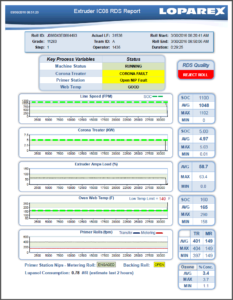 We have three interfaces (Drivers) defined in Dream Report. The first is to our GE Historian for all the process data. The second is a connection to our HMI, GE’s iFIX. That connection gives us status information to know when a roll is started/completed – monitoring a knife that cuts the web. That connection also lets us monitor the recipe parameters used for each product. The third connection lets us query Operator, Shift and Roll ID information from our production SQL database. Dream Report has the ability to integrate data from these different data sources into a single report.
We have three interfaces (Drivers) defined in Dream Report. The first is to our GE Historian for all the process data. The second is a connection to our HMI, GE’s iFIX. That connection gives us status information to know when a roll is started/completed – monitoring a knife that cuts the web. That connection also lets us monitor the recipe parameters used for each product. The third connection lets us query Operator, Shift and Roll ID information from our production SQL database. Dream Report has the ability to integrate data from these different data sources into a single report.
We had some interesting challenges that Dream Report was able to handle quite elegantly. First, the HMI is on a remote system and we are using OPC DA to communicate with it. This could have required us to manage DCOM settings across the network, which can be tricky. Dream Report offers the ability to install its OPC DA Client on the remote computer and then set up a Remote Connector (a special tunneling driver) that enables it to manage the remote connectivity over a secure Web Service. That made very quick work of a potentially difficult configuration.
The second challenge is that the Roll ID is updated after the roll is complete. We couldn’t use the knife parameter to trigger the report as that would give us the serial number of the last roll. Dream Report was able to monitor the Roll ID and sense a change, and then use that new value with the previous roll processing times to generate the report.
Based on this experience, what’s next for Dream Report?
Our installation is a complete success and we are already working with our other plants
to implement Dream Report. Our goal is to have Dream Report implemented on all our primary machines. We are very happy with this product and the support we’ve received and would highly recommend it to others.
